How to use QuickBooks Enterprise's Sales Orders feature
QuickBooks Enterprise's Sales Orders feature is a powerful tool that can help businesses track and manage their sales orders. Sales orders are documents that outline the details of a sale, including the products or services being sold, the quantity being ordered, and the price.
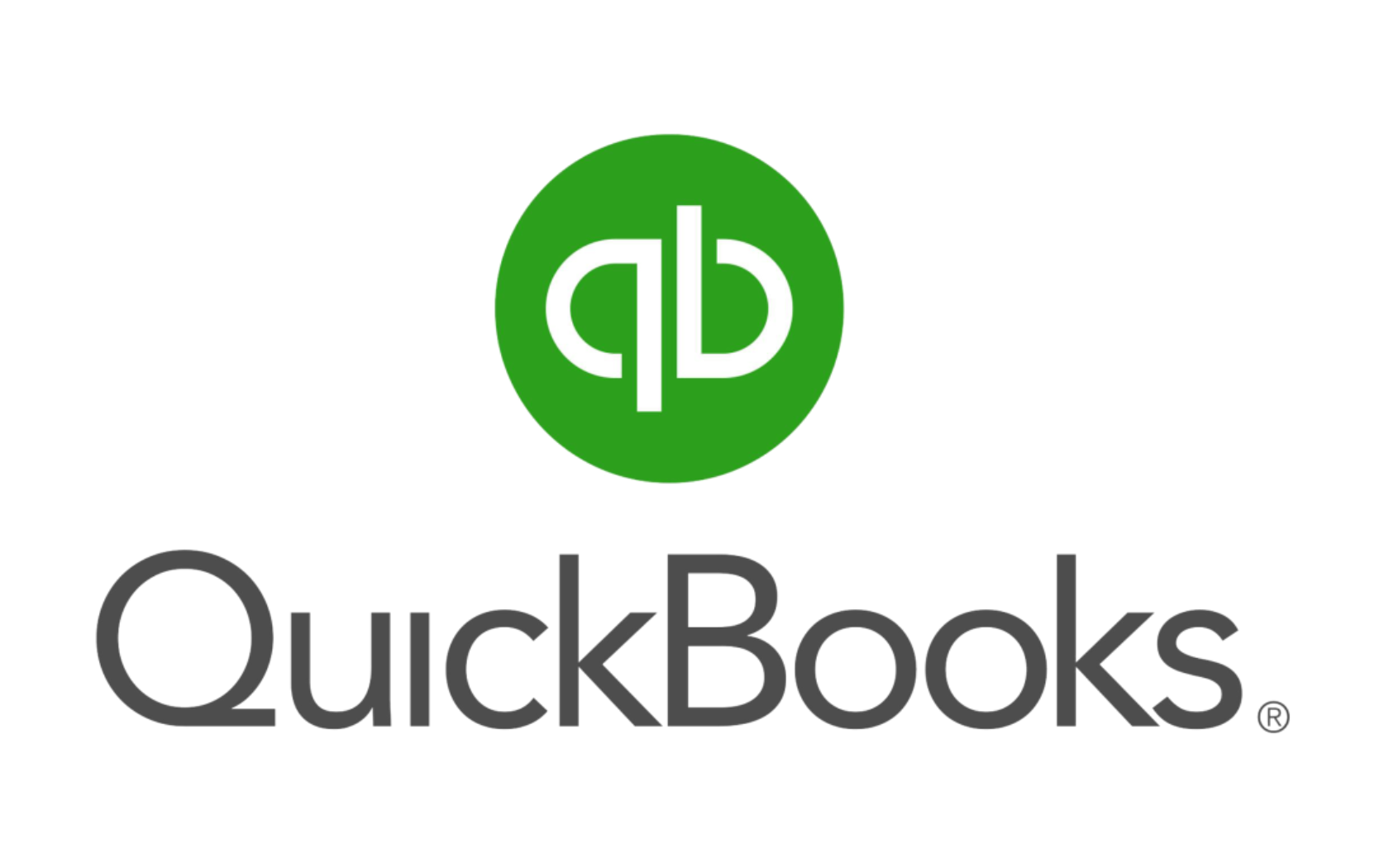
How to create a sales order
To create a sales order in QuickBooks Enterprise, follow these steps:
- Go to Sales > Sales Orders.
- Click New.
- Enter the details of the sale, including the customer, product or service, quantity, and price.
- Click Save.
How to track a sales order
Once you have created a sales order, you can track its progress using the Sales Orders screen. The Sales Orders screen displays a list of all of your sales orders, including the status of each order.
To track a sales order, follow these steps:
- Go to Sales > Sales Orders.
- Click the name of the sales order you want to track.
- The Sales Order screen will display the details of the order, including the status.
How to fulfill a sales order
Once the customer has approved the sales order, you can fulfill it. To fulfill a sales order, follow these steps:
- Go to Sales > Sales Orders.
- Click the name of the sales order you want to fulfill.
- Click Fulfill.
- Enter the date the order was shipped.
- Click Save.
QuickBooks Enterprise's Sales Orders feature is a powerful tool that can help businesses track and manage their sales orders. By following the steps in this tutorial, you can learn how to use this feature to create, track, and fulfill sales orders.
If you are a QuickBooks Enterprise user, I encourage you to learn more about the Sales Orders feature. This feature can help you improve your sales process and increase your sales.
Additional tips
- To make it easier to track your sales orders, you can create a custom sales order template. A custom template can include the information you need to track your sales orders, such as the customer, product or service, quantity, and price.
- To improve your sales process, you can use QuickBooks Enterprise's Sales Orders feature to track the status of your sales orders. This information can help you identify any potential problems with your sales process and make necessary adjustments.