QuickBooks Enterprise Implementation: A Step-by-Step Guide
QuickBooks Enterprise is a powerful accounting software solution that can help businesses of all sizes manage their finances. If you're considering implementing QuickBooks Enterprise, there are a few things you need to know.
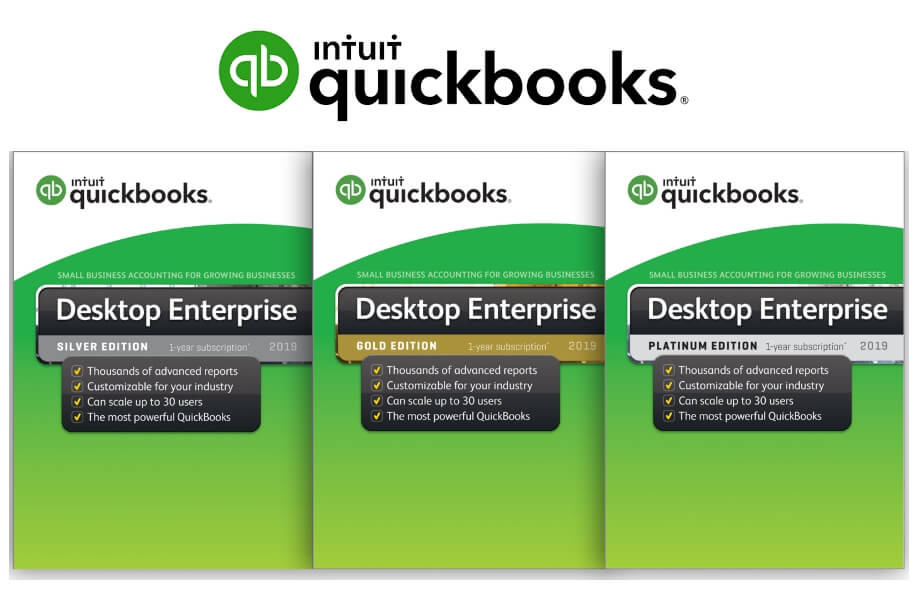
This guide will walk you through the process of implementing QuickBooks Enterprise, from planning to execution. We'll cover the following topics:
- Choosing the right version of QuickBooks Enterprise
- Setting up your QuickBooks Enterprise environment
- Importing your data
- Configuring your QuickBooks Enterprise settings
- Training your staff
Choosing the right version of QuickBooks Enterprise
QuickBooks Enterprise comes in three versions:
- QuickBooks Enterprise: This is the basic version of QuickBooks Enterprise. It includes all the essential features for small businesses.
- QuickBooks Enterprise Plus: This version includes additional features, such as multi-currency support, advanced reporting, and inventory management.
- QuickBooks Enterprise Advanced: This is the most comprehensive version of QuickBooks Enterprise. It includes all the features of QuickBooks Enterprise Plus, plus features for large businesses, such as advanced budgeting and forecasting.
The best version of QuickBooks Enterprise for you will depend on the size and needs of your business. If you're not sure which version is right for you, we recommend contacting a QuickBooks Enterprise consultant.
Setting up your QuickBooks Enterprise environment
Once you've chosen the right version of QuickBooks Enterprise, you need to set up your environment. This includes installing the software, creating a user account, and setting up your company file.
Installing the software
You can download QuickBooks Enterprise from the Intuit website. Once you've downloaded the software, follow the on-screen instructions to install it.
Creating a user account
You need to create a user account for each person who will be using QuickBooks Enterprise. When you create a user account, you'll need to specify the user's role and permissions.
Setting up your company file
Your company file is where you'll store all of your financial data. When you set up your company file, you'll need to specify your company's name, address, and tax information.
Importing your data
If you're migrating from another accounting software, you'll need to import your data into QuickBooks Enterprise. QuickBooks Enterprise includes a data import wizard that can help you import your data from a variety of sources.
Configuring your QuickBooks Enterprise settings
You'll need to configure your QuickBooks Enterprise settings to meet the needs of your business. This includes setting up your accounts, taxes, and reporting options.
Training your staff
Once you've implemented QuickBooks Enterprise, you'll need to train your staff on how to use it. QuickBooks Enterprise includes a variety of training resources, such as online tutorials, webinars, and in-person training.
Implementing QuickBooks Enterprise can be a complex process, but it's worth the effort. QuickBooks Enterprise can help you improve your business's financial management and make better decisions.
If you're interested in learning more about our QuickBooks Enterprise implementation services, please contact us today. We'll be happy to answer any questions you have and help you get started with QuickBooks Enterprise.